创建第一个微服务
以惠缴税为例创建第一个微服务
1、maven 配置settings.xml
<?xml version="1.0" encoding="UTF-8"?>
<settings xmlns="http://maven.apache.org/SETTINGS/1.0.0"
xmlns:xsi="http://www.w3.org/2001/XMLSchema-instance"
xsi:schemaLocation="http://maven.apache.org/SETTINGS/1.0.0 http://maven.apache.org/xsd/settings-1.0.0.xsd">
<localRepository>E:/software_installer/apache-maven-3.6.1/repository</localRepository>
<proxies>
</proxies>
<servers>
<server>
<id>nexus-release</id>
<username>admin</username>
<password>winchain@1</password>
</server>
<server>
<id>nexus-snapshots</id>
<username>admin</username>
<password>winchain@1</password>
</server>
</servers>
<mirrors>
<mirror>
<id>nexus</id>
<mirrorOf>*</mirrorOf>
<url>http://39.108.117.72:8000/repository/maven-public/</url>
</mirror>
</mirrors>
<profiles>
<profile>
<id>jdk-1.8</id>
<activation>
<jdk>1.8</jdk>
</activation>
<properties>
<maven.compiler.source>1.8</maven.compiler.source>
<maven.compiler.target>1.8</maven.compiler.target>
<maven.compiler.compilerVersion>1.8</maven.compiler.compilerVersion>
</properties>
<repositories>
<repository>
<id>nexus-release</id>
<name>release</name>
<url>http://39.108.117.72:8000/repository/maven-public/</url>
<releases>
<enabled>true</enabled>
</releases>
<snapshots>
<enabled>true</enabled>
</snapshots>
</repository>
<repository>
<id>nexus-snapshots</id>
<name>snapshots</name>
<url>http://39.108.117.72:8000/repository/maven-public/</url>
<releases>
<enabled>true</enabled>
</releases>
<snapshots>
<enabled>true</enabled>
</snapshots>
</repository>
</repositories>
</profile>
</profiles>
</settings>
2、配置maven-artche-type
在maven repository 目录下面新增配置文件archetype-catalog.xml
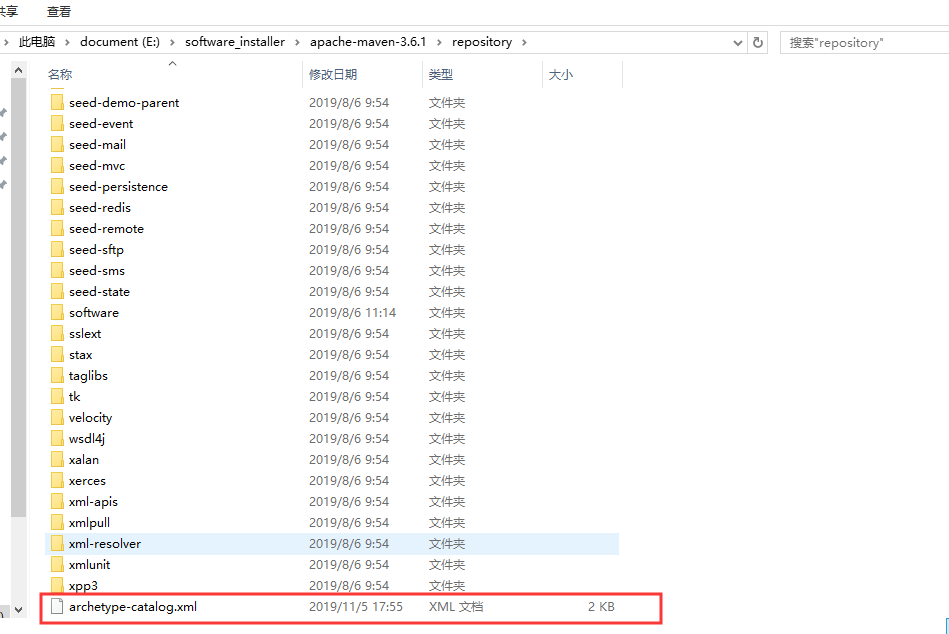 内容如下
内容如下
<?xml version="1.0" encoding="UTF-8"?>
<archetype-catalog xsi:schemaLocation="http://maven.apache.org/plugins/maven-archetype-plugin/archetype-catalog/1.0.0 http://maven.apache.org/xsd/archetype-catalog-1.0.0.xsd"
xmlns="http://maven.apache.org/plugins/maven-archetype-plugin/archetype-catalog/1.0.0"
xmlns:xsi="http://www.w3.org/2001/XMLSchema-instance">
<archetypes>
<archetype>
<groupId>com.atlassian.maven.archetypes</groupId>
<artifactId>confluence-plugin-archetype</artifactId>
<version>16</version>
<description>confluence-plugin-archetype</description>
</archetype>
<archetype>
<groupId>com.shell.htax</groupId>
<artifactId>maven-template-archetype</artifactId>
<version>1.0.0-SNAPSHOT</version>
<description>Demo project for Spring Boot</description>
</archetype>
<archetype>
<groupId>org.apache.maven.archetypes</groupId>
<artifactId>maven-archetype-quickstart</artifactId>
<version>1.1</version>
<description>quickstart</description>
</archetype>
<archetype>
<groupId>org.apache.maven.archetypes</groupId>
<artifactId>maven-archetype-webapp</artifactId>
<version>1.0</version>
<description>webapp</description>
</archetype>
<archetype>
<groupId>org.apache.maven.archetypes</groupId>
<artifactId>maven-archetype-webapp</artifactId>
<version>1.4</version>
<description>webapp</description>
</archetype>
</archetypes>
</archetype-catalog>
3、idea创建项目
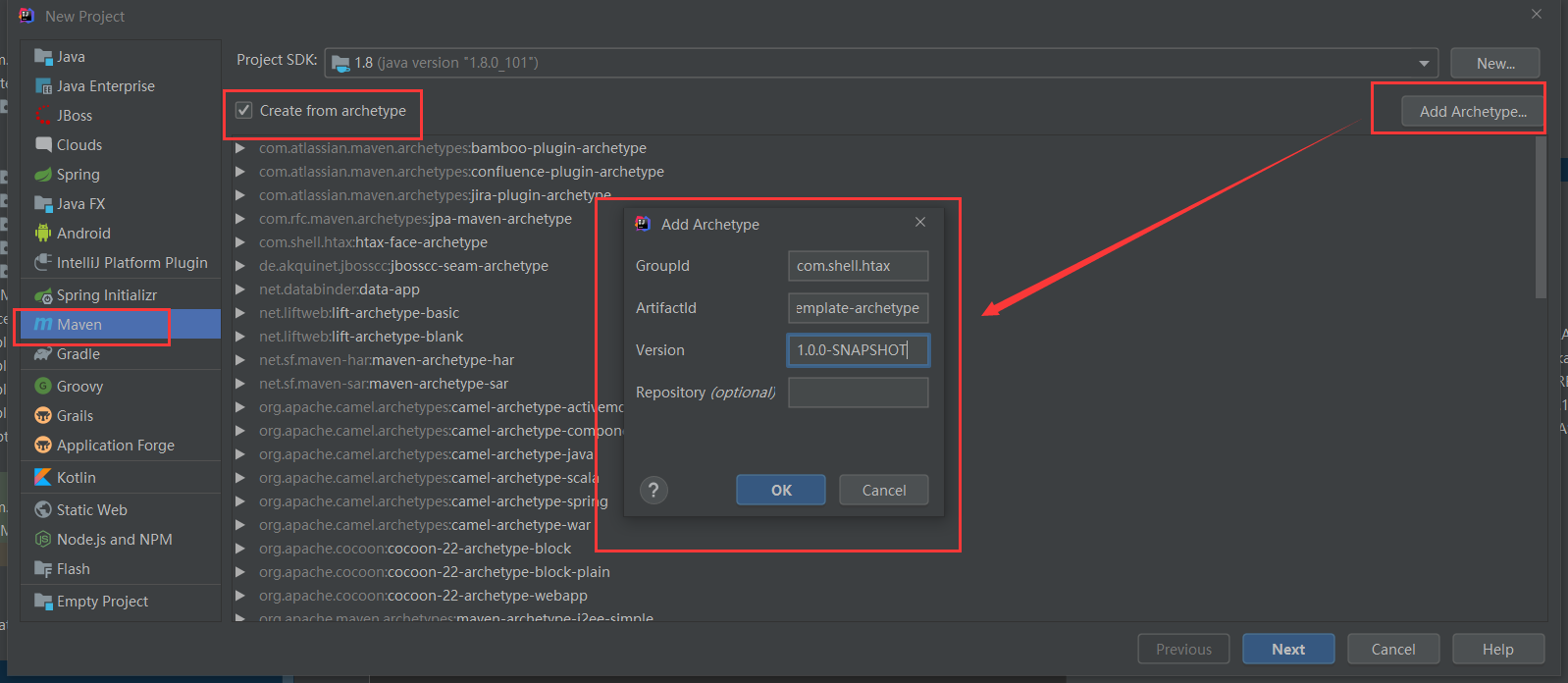
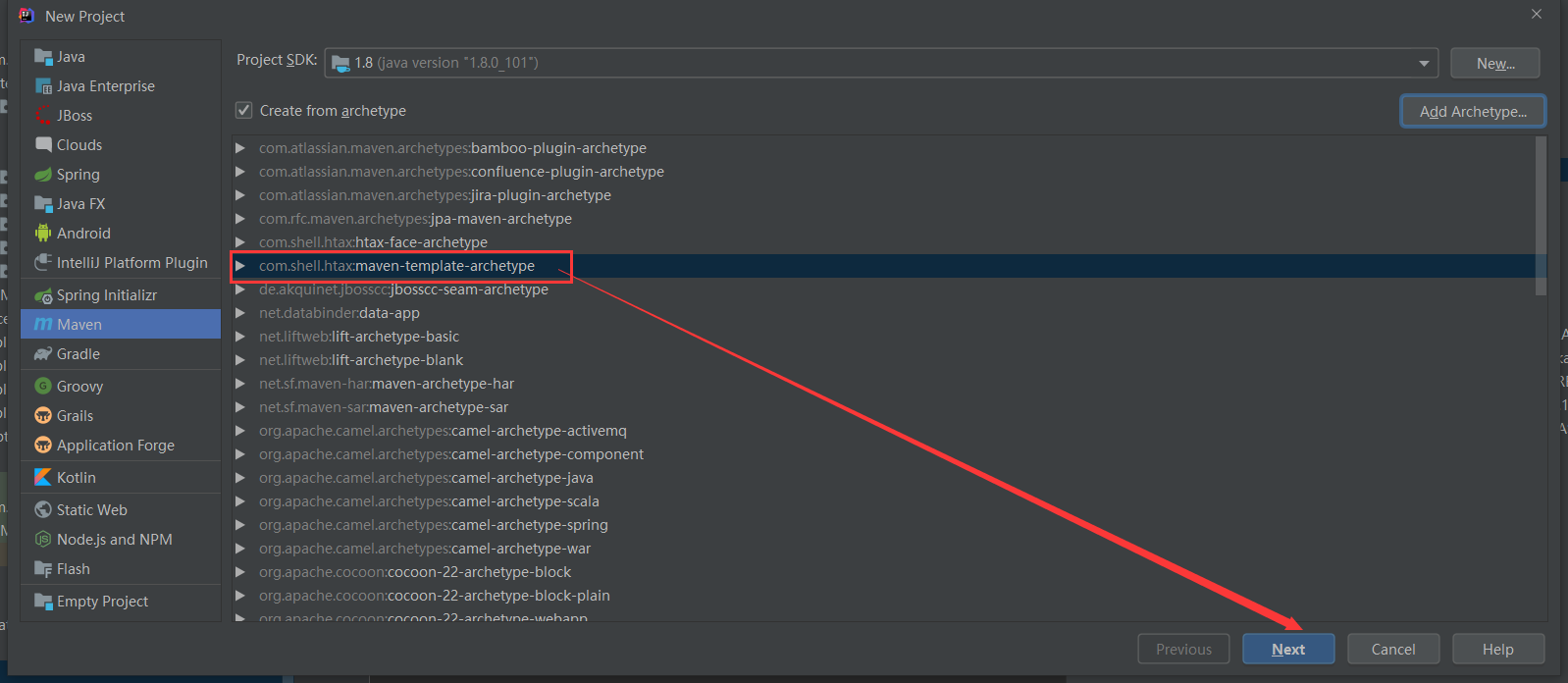
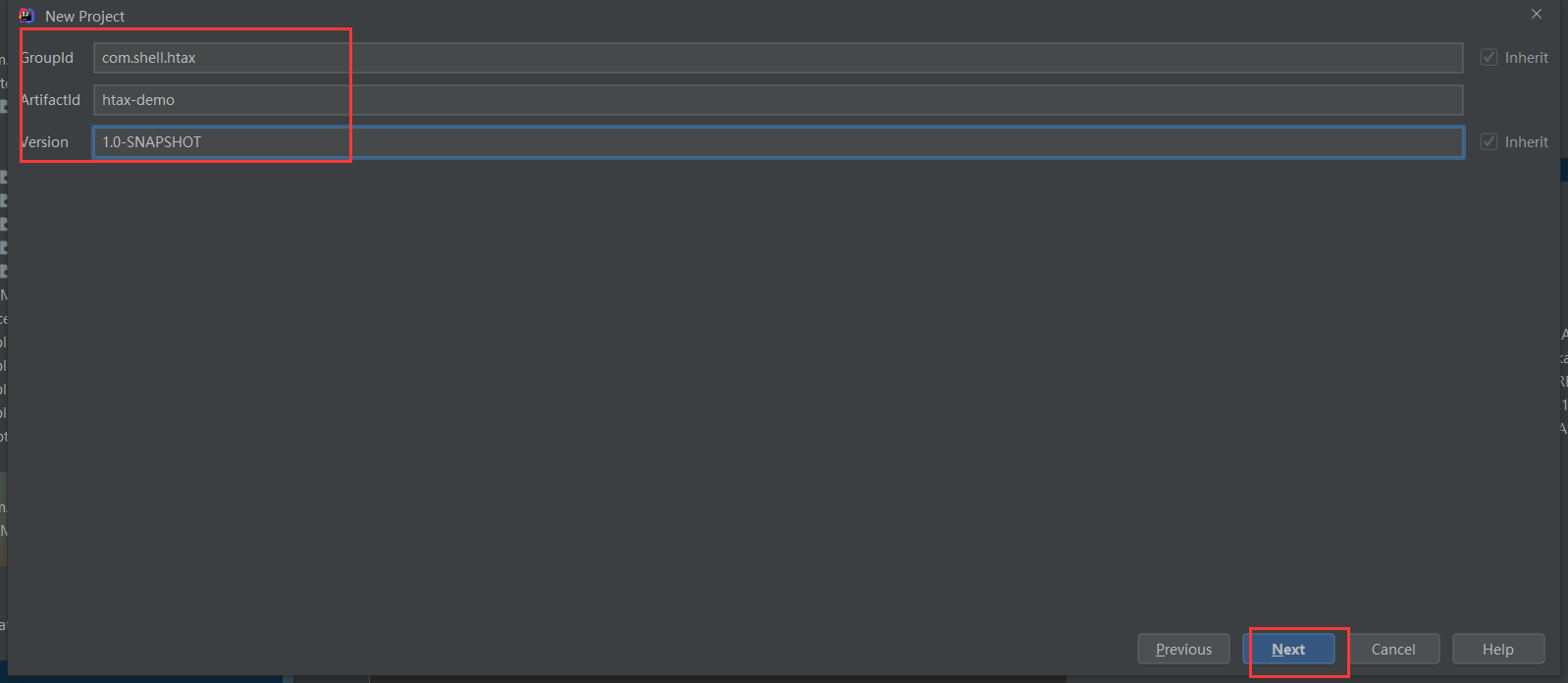
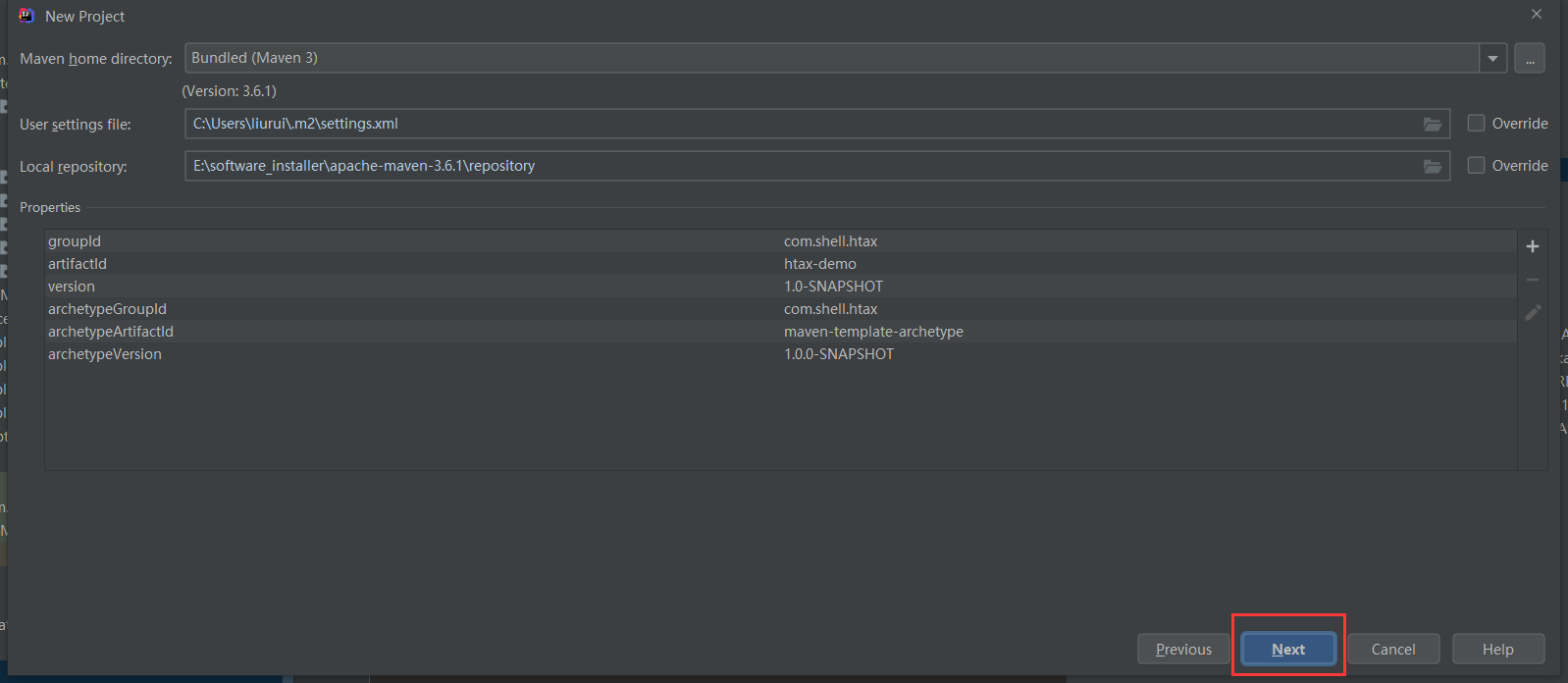
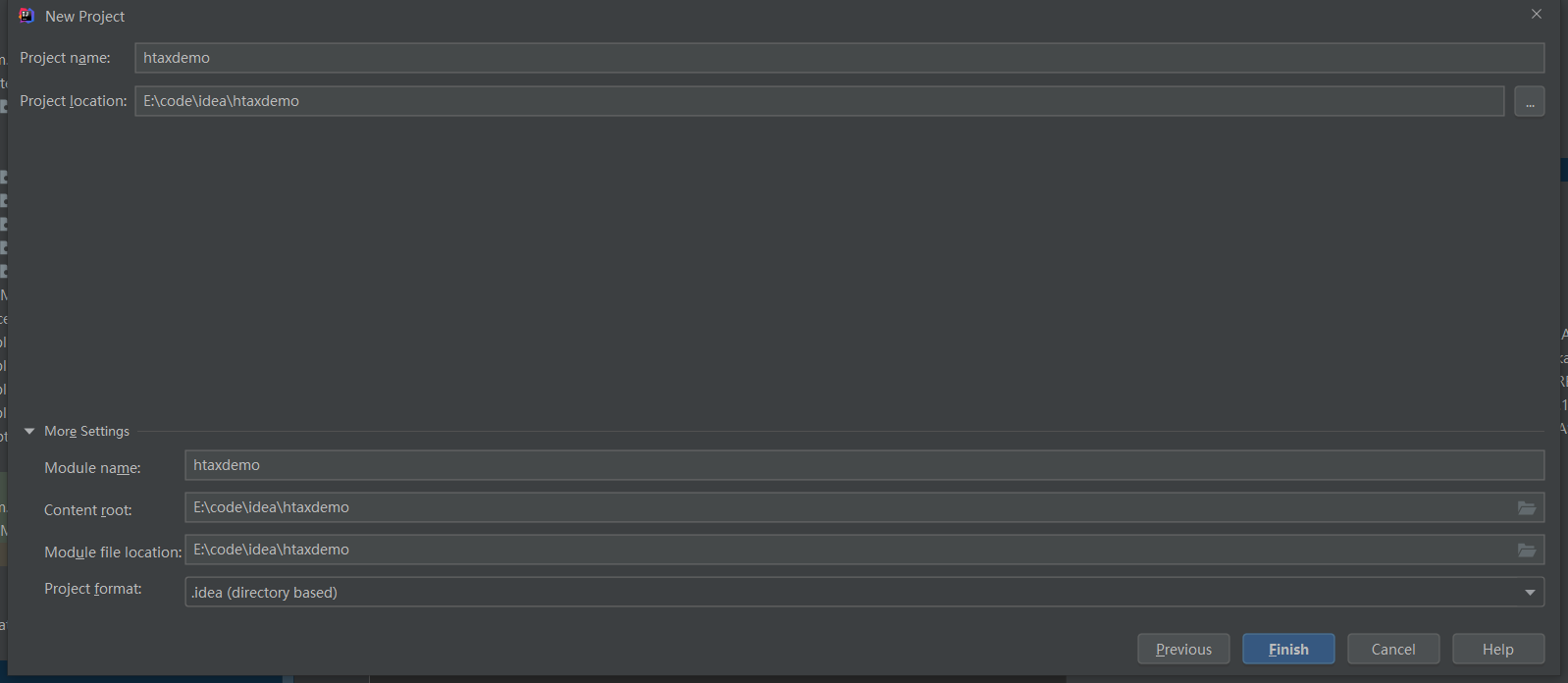
Finish之后自动生成项目目录以及相关文件
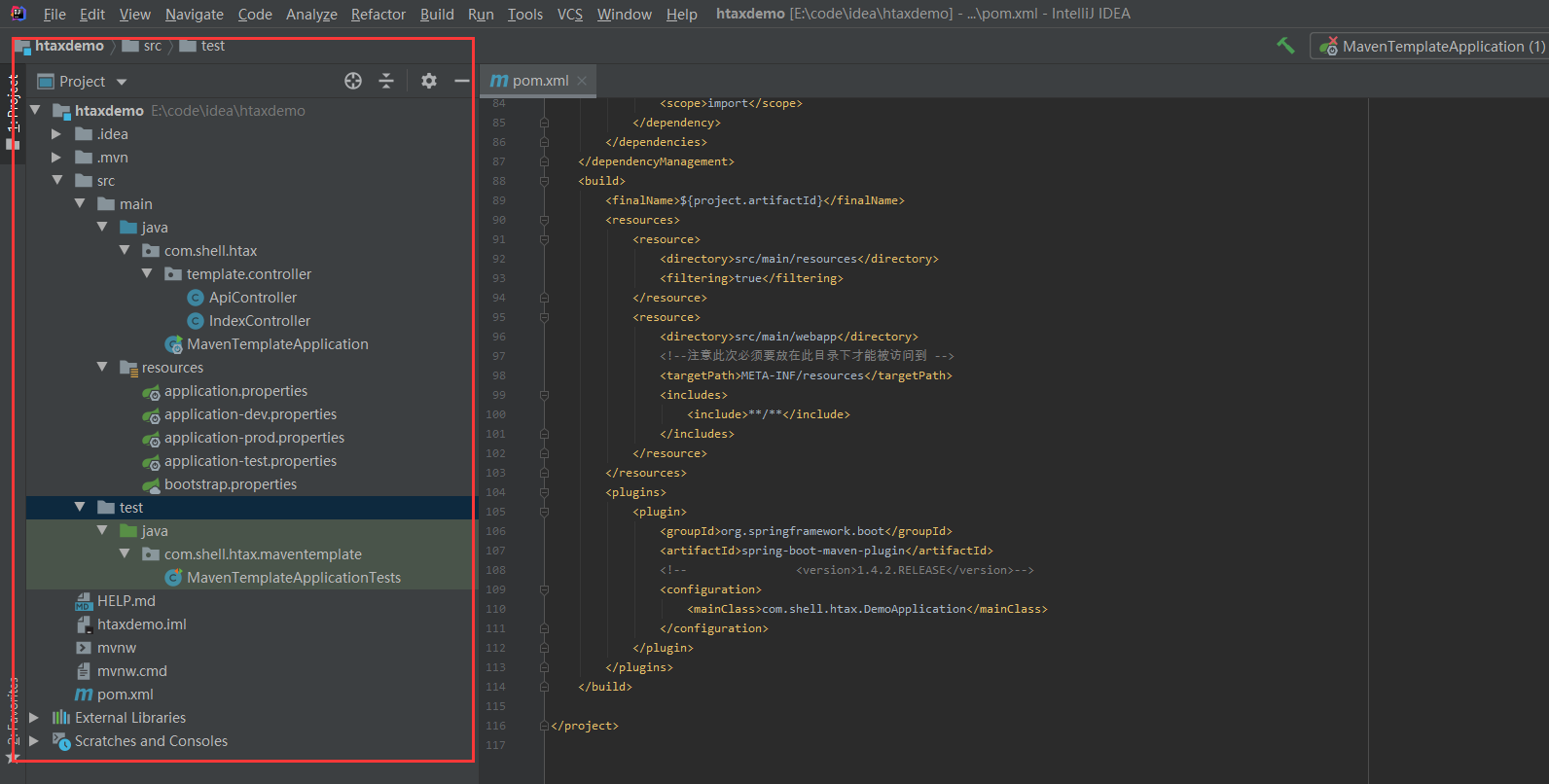
4、运行
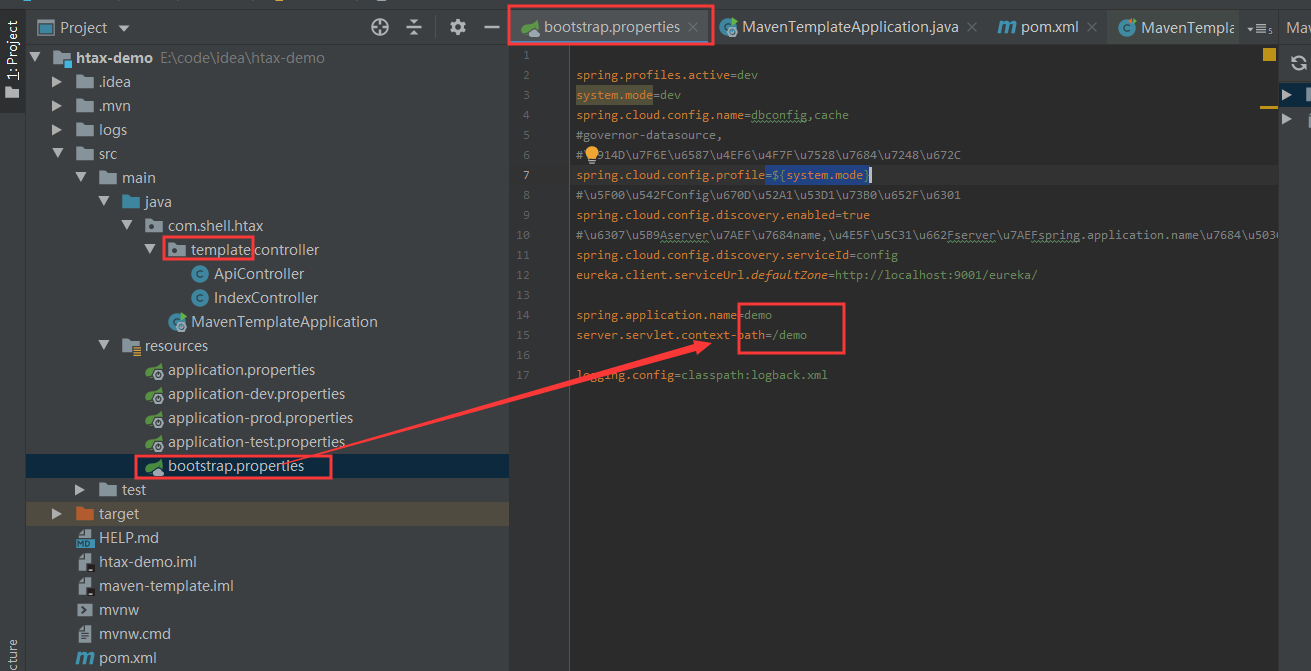
1、运行之前先修改包名,将template修改成自己的业务包名
2、修改bootstrap.properties 里面的application.name 和context-path
3、修改mavenTemplateApplication为自己的业务名称
4、修改pom.xml
mainClass 修改成自己的mainClass
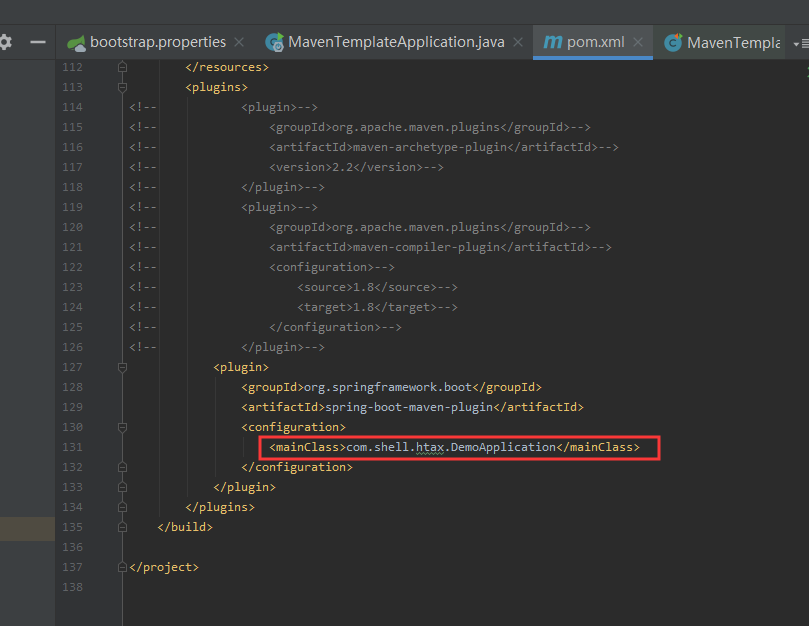
5、run main class
6、运行可能不成功,需要先启动eureka和config,再启动当前服务